FILE REQUIREMENTS
All files need to be compressed or they will corrupt when uploaded.
MACINTOSH USERS:
Compress your files to a single .ZIP file.
Don’t use Stuffit to create a .ZIP file – the files may be damaged.
OSX 10.4.X TIGER
In the Finder, select File > Create Archive of…” to create a .ZIP file.
OSX 10.5.X LEOPARD:
In the Finder, select File > Compress to create a .ZIP file.
WINDOW USERS:
Compress your files to a single .ZIP file.
To prepare your files:
- Download our guide showing how to prepare your files for print.
To upload a compressed file to Rand Graphics:
- Log in to your account or choose your Rand Salesperson from the pop-up list below.
- Enter your name, email address, company name, and any comments you wish to include.
- Click the “Choose File” button and choose the compressed file(s) you wish to send.
- Press “Begin Upload” to send us the file. A confirmation page will appear after the file has been successfully sent. Large files take longer to send.
- Email your Rand salesperson any additional details about the job you wish to include. Attach a low-res PDF or JPG of the job to your email so your salesperson can see the job and to help us efficiently engineer your project!